Readme generator from Tags Open in marketplace
1.How to start
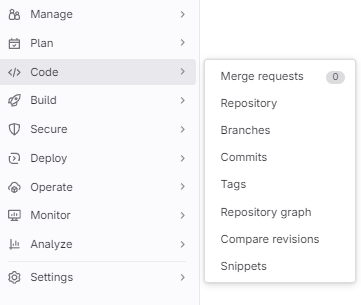
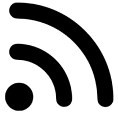
Gitlab
From the project page, open the tags page.
The generation can also be done from the feed tags page.

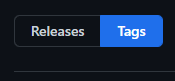
Github
From the project page, open the release page.
From the release page, go back by clicking the "release" text on the top.
Switch to the tags page.
2.How to generate the markdown
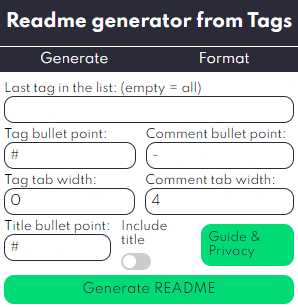
Enter the last tag you want to see in the markdown.
Customize the answer by changing the bullet points, the size of the tag, and decide whether to include the title as well.
Click on "Generate README"
3.How to format the markdown
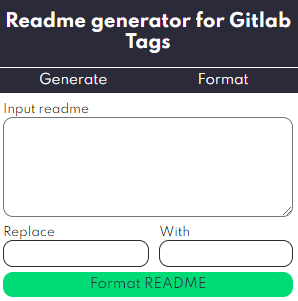
Enter the markdown, enter the markdown in the "Replace" field and the new text in the "With" field.
Click on "Generate README"